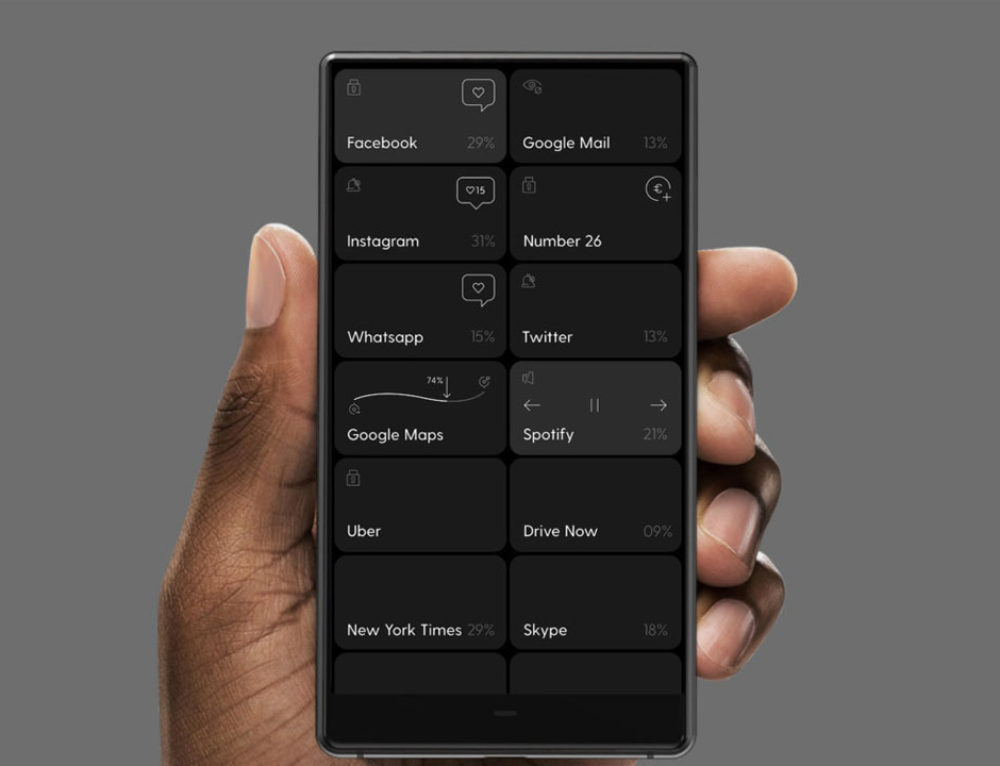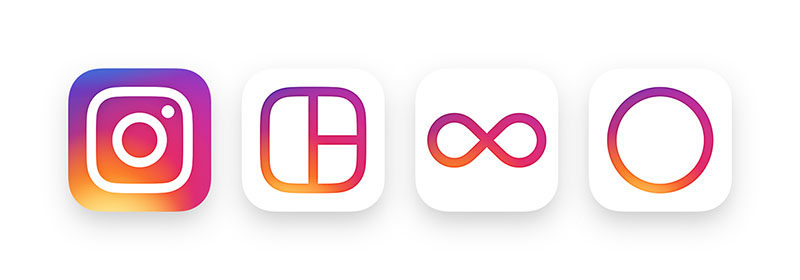
How do download your Instagram data?
The social network added a new functionality (Thanks GDPR) that allow you to download all your data.
It comes after the new European law about data privacy, and, after the Cambridge Analytica scandal, you may want to know what your Instagram history contains.
Also, this is a good news in the case you would like to move your photos to another service, or simply create a backup before deleting your account.
So, to do download your data, you can or do it from your smartphone, or on the web app.
- Open the app (web or mobile)
- Go to your profile page
- Click on the cog/dots (Android) on the top right
- Scroll down to « Privacy and Security«
- Click on « Data Download«
- Check the email address you want to receive the link to
- Click on « Request Download«
- Enter your password and hit « Next«
- Done
It can take up to 48h before you will receive the link, and you can do it only once at the time (You will have to wait to receive the link before asking another one).
Your data also include everything you did on the platform: follow, comments…
And that’s it!